Want to save time and cut costs in freight operations?
Digital tools are transforming the freight industry, helping teams work 61% faster and reduce costs by 17%. But adopting new technology can be challenging without the right training.
Here’s a quick breakdown of the 5 steps to train your freight team on digital tools:
- Assess Skills and Tool Needs: Identify your team’s current skills and match tools to your operational challenges.
- Create a Training Plan: Design role-specific training with clear goals and flexible delivery methods.
- Practice with Tools: Use real-world scenarios and hands-on practice to build confidence.
- Set Up Support Systems: Appoint tool experts and create resources like guides and help desks.
- Measure Results and Improve: Track efficiency, adoption rates, and gather feedback to refine training.
Quick Benefits of Digital Adoption:
- 61% faster task completion
- 17% lower operational costs
- Fewer errors and better accuracy
By following these steps, your team can fully embrace digital tools and improve efficiency in daily freight operations.
Step 1: Check Skills and Tool Requirements
Before diving into new tools, take a close look at your team’s skills and identify the technologies needed to address your challenges. Start by evaluating current abilities, then match tools to your specific needs.
Measure Current Team Skills
Use these methods to evaluate your team’s skills:
| Assessment Area | Evaluation Method | Key Indicators |
|---|---|---|
| Technical Literacy | Skills Assessment Survey | Basic computer skills, familiarity with software |
| Current Workflows | Process Analysis | Time spent on manual tasks, error rates |
| Digital Confidence | One-on-One Interviews | Comfort level with adopting new technology |
| Tool Experience | Practical Tests | Experience with freight management platforms |
Select Required Digital Tools
David Mateos from Cotransa Group emphasizes the importance of having a clear view of rates:
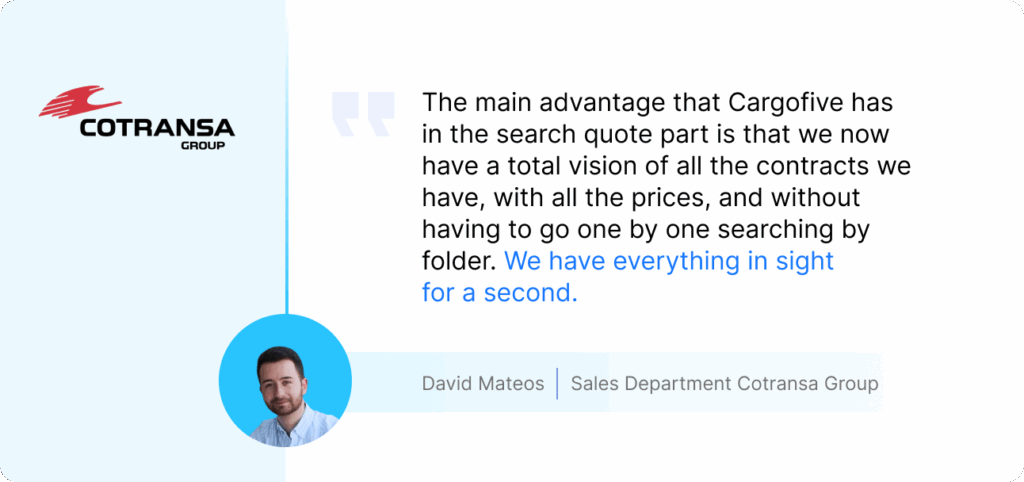
When choosing tools, consider these features:
- Integration Capabilities: Ensure compatibility with major shipping lines and your ERP/TMS systems.
- Rate Management Features: Look for tools that can manage various rate types, like SPOT, FAK, and NAC.
- Process Automation: Opt for solutions that can handle rates from spreadsheets, PDFs, and emails.
- User Interface: Choose platforms with easy-to-use designs to shorten the learning curve.
Define Training Goals
Set clear, measurable training objectives that align with your operational priorities. Elizabeth Piña, a Digital Transformation executive, highlights the impact of automation:
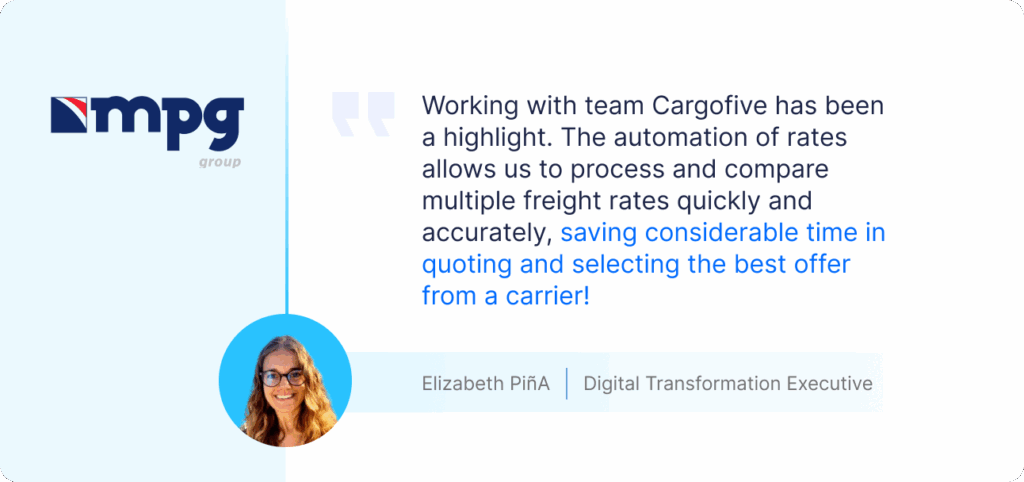
| Goals | Target Metric | Timeline |
|---|---|---|
| Efficiency | 61% reduction in daily task completion time | 3 months |
| Cost Savings | 17% decrease in operational costs | 6 months |
| Digital Adoption | 100% team proficiency in core tool features | 2 months |
| Error Reduction | Less than 1% error rate in rate management | 3 months |
Step 2: Create Training Plan
Once you’ve assessed your team’s skills and chosen the right tools, it’s time to design a training plan tailored to each job role.
Build Job-Specific Training
Each role in your team will interact with the digital platform differently. Create focused training modules that address the specific tasks and responsibilities of each group.
| Role | Training Focus | Key Skills to Develop |
|---|---|---|
| Sales Team | Rate Management & Quoting | Contract visibility, spot rate comparison, quote generation |
| Operations | Shipment Processing | Booking management, documentation handling |
| Management | Analytics & Reporting | Performance tracking, cost analysis |
| Finance | Pricing & Invoicing | Rate calculations, margin analysis |
This tailored approach ensures that each team member gains the skills they need without unnecessary complexity.
Tools like Cargofive can provide role-based support to make this process smoother.
Pick Training Delivery Methods
Choose training formats that align with your team’s learning styles and operational needs:
| Method | Best For | Implementation Time | Benefits |
|---|---|---|---|
| Live Virtual Sessions | Remote Teams | 2-3 weeks | Real-time interaction, recorded sessions for later reference |
| In-Person Workshops | Complex Features | 1-2 weeks | Hands-on experience, immediate feedback |
| Self-Paced Modules | Basic Functions | 4-6 weeks | Flexible scheduling, consistent delivery |
| Hybrid Learning | Mixed Teams | 3-4 weeks | Combines flexibility with structured learning |
Once you’ve selected the methods, plan the sessions to keep your team engaged and productive.
Plan Training Times
Timing is everything when it comes to effective training. Here’s how to structure your sessions:
- Morning Training Blocks: Schedule challenging topics during peak mental alertness (9-11 AM). Keep sessions under 90 minutes to maintain focus.
- Flexible Learning Windows: Offer multiple time slots so everyone can participate, which could lead to up to 61% time savings in daily tasks.
- Progressive Learning Schedule: Gradually introduce features to build confidence and expertise over time.
| Week | Focus Area | Duration | Expected Outcome |
|---|---|---|---|
| 1 | Basic Navigation | 2 hours | Platform familiarity |
| 2 | Core Features | 4 hours | Mastery of essential tasks |
| 3 | Advanced Tools | 3 hours | Improved workflow efficiency |
| 4 | Integration Practice | 3 hours | Seamless system connectivity |
Step 3: Practice with Tools
Use Practice Scenarios
Hands-on experience is key to effective training. Create practice environments that replicate real freight operations without the risk of costly errors.
| Scenario Type | Training Focus | Expected Outcome |
|---|---|---|
| Rate Comparison | Identifying the best carrier rates across contracts | Faster decision-making on pricing |
| Contract Management | Handling various contract formats and rate changes | Smooth processing of rate updates |
| Quote Generation | Producing accurate quotes under tight deadlines | Quicker responses to customer inquiries |
| Multi-Modal Pricing | Integrating ocean, inland, and local charges | Complete and accurate quote creation |
Set aside specific time for hands-on practice to help solidify these skills.
Allow Tool Practice Time
After working through practical scenarios, it’s essential to allocate time for experimenting with and mastering the tools.
| Time Block | Duration | Activity Type | Purpose |
|---|---|---|---|
| Morning Session | 45 minutes | Guided Practice | Learn core features |
| Afternoon Lab | 30 minutes | Independent Practice | Explore tools independently |
| End-of-Day | 15 minutes | Q&A Session | Address questions and challenges |
Tips for effective tool practice:
- Use sandbox environments for safe experimentation with real data.
- Track progress through task completion metrics and encourage exploration of all features.
- Simulate real-world scenarios using actual rate sheets and contracts.
Teams that invest time in proper tool training have reported up to 61% time savings in daily operations. This shows how focused practice can directly improve efficiency.
Step 4: Set Up Help Systems
Once training is done, building a solid support system ensures that digital tools are fully embraced and used effectively.
Pick Tool Experts
After hands-on training, appoint team members as tool experts to provide ongoing support. These individuals will act as go-to resources and mentors for colleagues navigating new digital tools.
| Expert Role | Responsibilities | Criteria |
|---|---|---|
| Tool Champion | Offers daily support and demos | High tool proficiency, excellent communication skills |
| Process Specialist | Improves workflows and practices | Strong knowledge of operations, problem-solving skills |
| Technical Liaison | Manages vendor relations, updates | Technical expertise, experience with vendor coordination |
When choosing experts, focus on team members who combine technical know-how with mentoring abilities. For instance, platforms like Cargofive assign customer success staff to provide tailored, knowledgeable guidance.
Create Support Resources
Set up a variety of support tools to cater to different learning preferences and urgent requirements.
| Resource Type | Purpose | Update Frequency |
|---|---|---|
| Quick Reference Guides | Covers common tasks and tips | Monthly |
| Video Tutorials | Visual step-by-step guidance | Quarterly |
| Knowledge Base | Detailed process instructions | Bi-weekly |
| Help Desk Channel | Real-time issue resolution | Always available |
Tips for crafting effective support materials:
- Make documentation searchable and user-friendly.
- Use screenshots and videos to clarify instructions.
- Keep resources updated with version controls.
You can gauge the success of your support system by tracking metrics like:
- Average time to resolve issues
- How often resources are used
- User satisfaction ratings
- Fewer repeated questions
For example, freight forwarders with dedicated support systems reported a 61% drop in time spent managing rates. This highlights how well-structured support can boost efficiency.
The secret to a strong support system is ensuring it’s both easy to access and responsive. Whether through self-service tools or direct help from tool experts, teams should always have a way to get assistance when needed.
This setup lays the groundwork for assessing results and fine-tuning training in the next step.
Step 5: Check Results and Update Training
Measure Tool Usage
Evaluate how effectively the team is using the tool by tracking key metrics:
| Metric Category | Key Indicators | Target Goals |
|---|---|---|
| Efficiency | Processing time per task, daily output | 50-60% reduction in processing time |
| Accuracy | Error rates, data quality scores | Less than 2% error rate |
| Adoption Rate | Active users, feature utilization | 90% team adoption within 3 months |
| Cost Impact | Resource allocation, operational costs | 15-20% reduction in operational costs |
For instance, some forwarders have reported cutting rate processing times by up to 61% and reducing operational costs by about 17%. These numbers highlight the potential for improvement and set a benchmark for refining training efforts based on team feedback.
Get and Use Team Feedback
Feedback is essential for identifying areas where training can improve. Use a variety of methods to gather input:
| Feedback Method | Timing | Purpose |
|---|---|---|
| Usage Surveys | Monthly | Gauge satisfaction and uncover challenges |
| Performance Reviews | Quarterly | Evaluate skill growth and identify training needs |
| Team Workshops | Bi-monthly | Share tips and collect ideas for improvement |
| Support Ticket Analysis | Weekly | Spot common problems and gaps in training |
To make the most of feedback, take these steps:
- Examine recurring issues highlighted by the team.
- Revise training materials to address new challenges.
- Adjust the pace of training to match learning trends.
- Track progress after implementing changes.

Conclusion: Keep Learning New Tech Skills
The freight forwarding industry is undergoing rapid digital change, bringing notable improvements in efficiency and cost management. Companies using digital tools have reported processing times cut by up to 61% and operational costs reduced by around 17%.
As the pace of digital transformation grows, staying updated with new skills is crucial. Successful adoption of digital tools depends on continuous learning and support. Elizabeth Piña, a Digital Transformation executive, shares her experience:
Here’s a snapshot of how digitalization is reshaping the industry:
| Metric | Impact |
|---|---|
| Rate Searches | Over 5 million completed |
| Contract Processing | 100,000+ contracts digitalized |
| Time Efficiency | 61% faster processing times |
| Cost Savings | 17% lower operational costs |
| Growth Rate | Over 300% annual increase for digitalized operations |
Industry leaders emphasize the game-changing benefits of integrating digital solutions into daily operations.
To stay ahead in this evolving landscape, freight teams should focus on these priorities:
- Stay informed about advancements in automation and rate management tools.
- Invest in ongoing training to make the most of available technologies.
- Regularly evaluate the results of digital transformation efforts.
- Update training programs based on team input and industry developments.
These steps align with the support systems discussed earlier. Digital platforms that offer dedicated customer success teams and helpful resources can make these efforts even more effective.
The freight forwarding industry rewards those who embrace learning and innovation. With the right training and support, teams can boost efficiency and maintain their competitive position in this fast-changing environment.

AUTHOR



